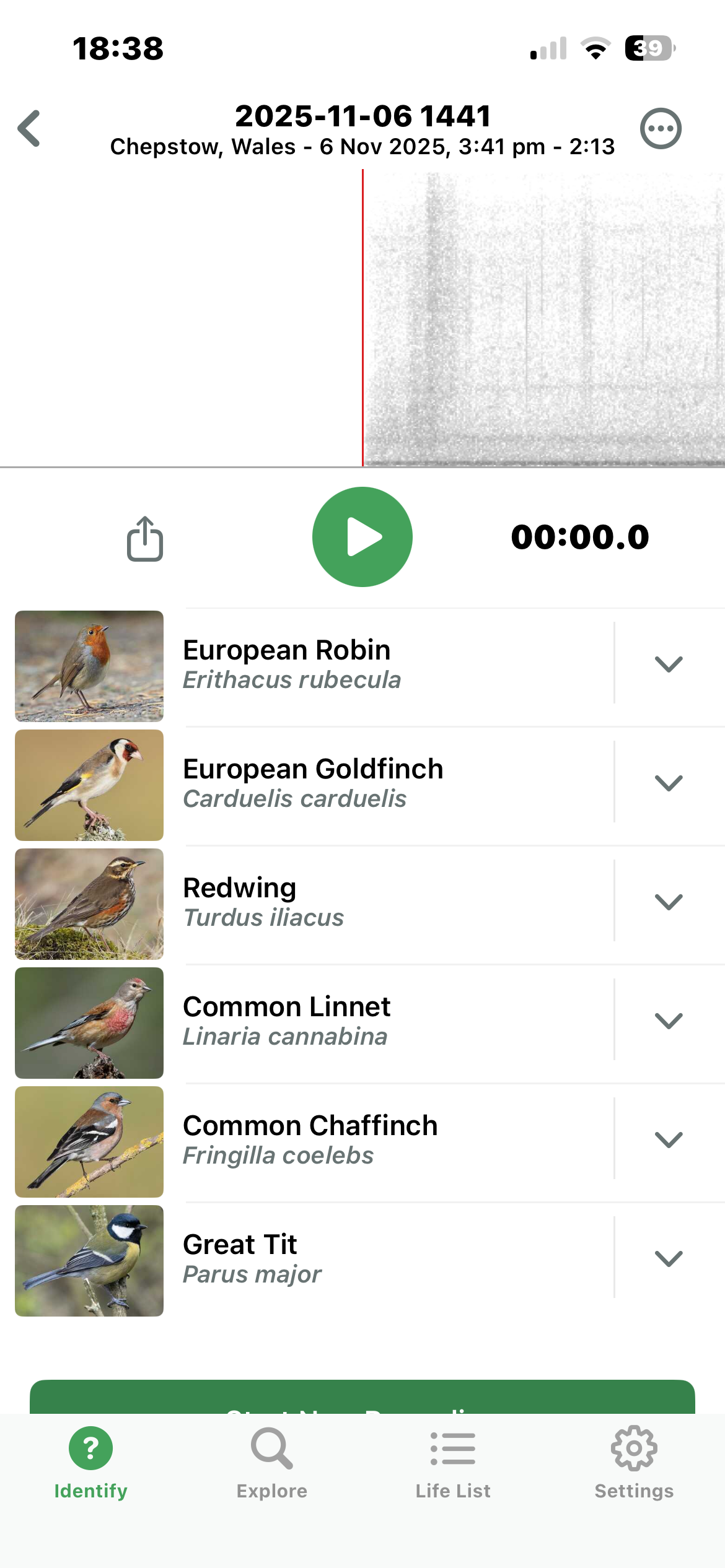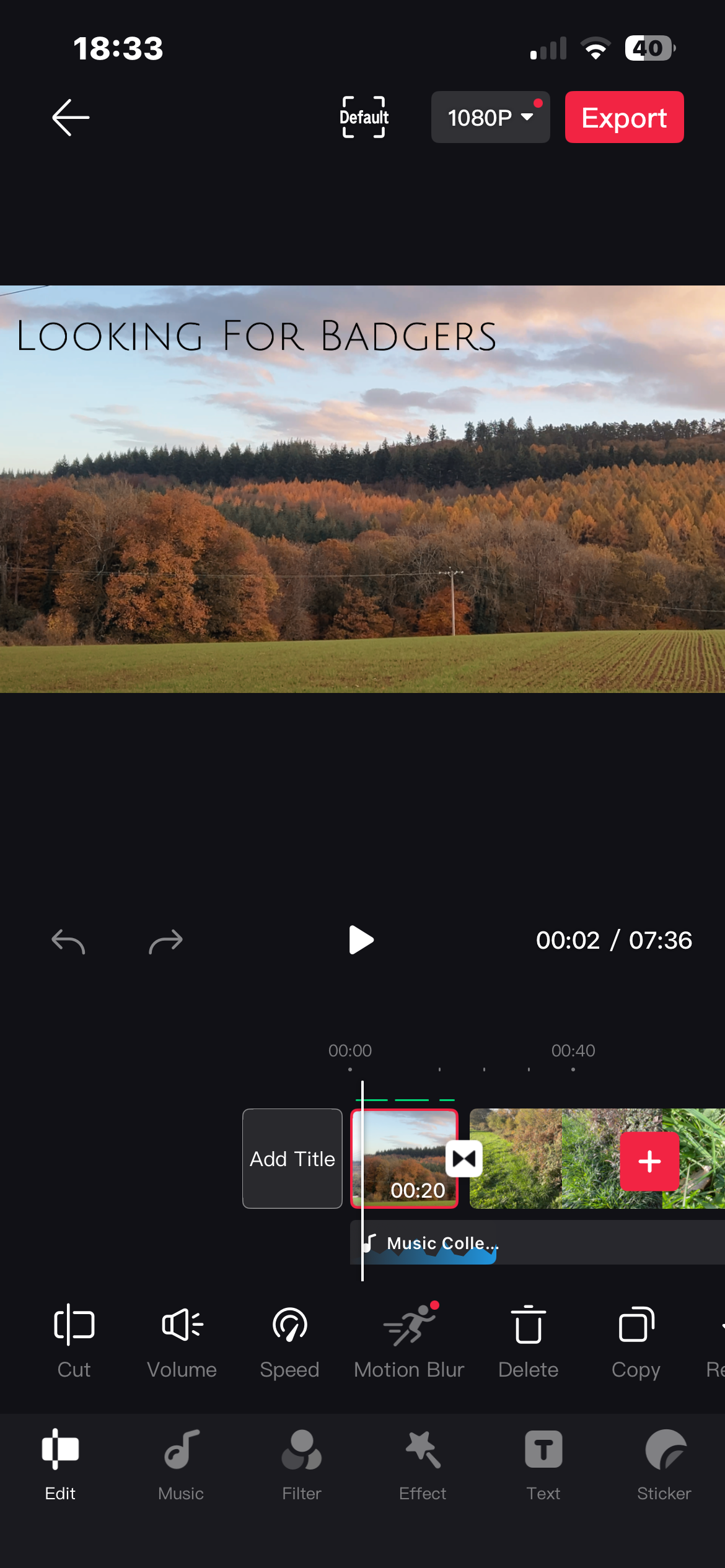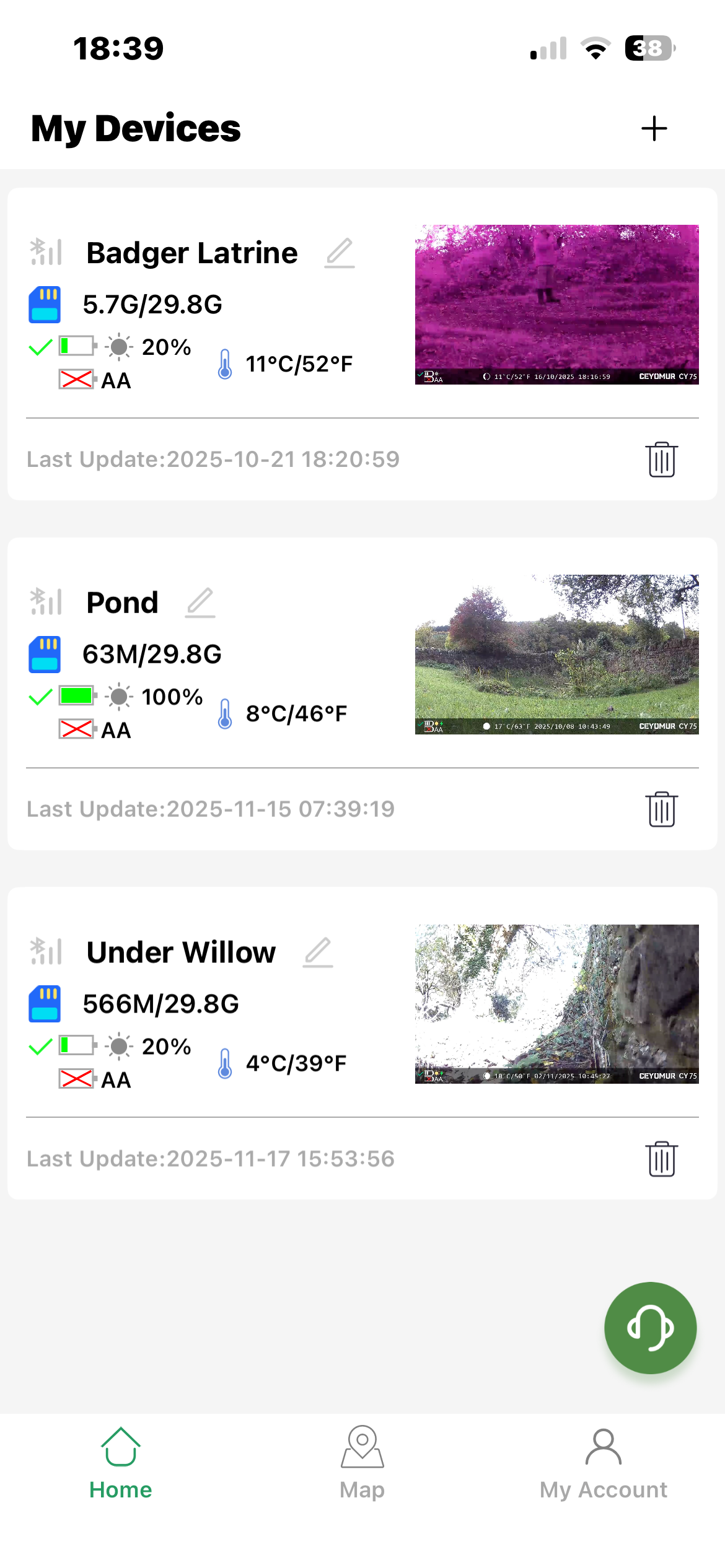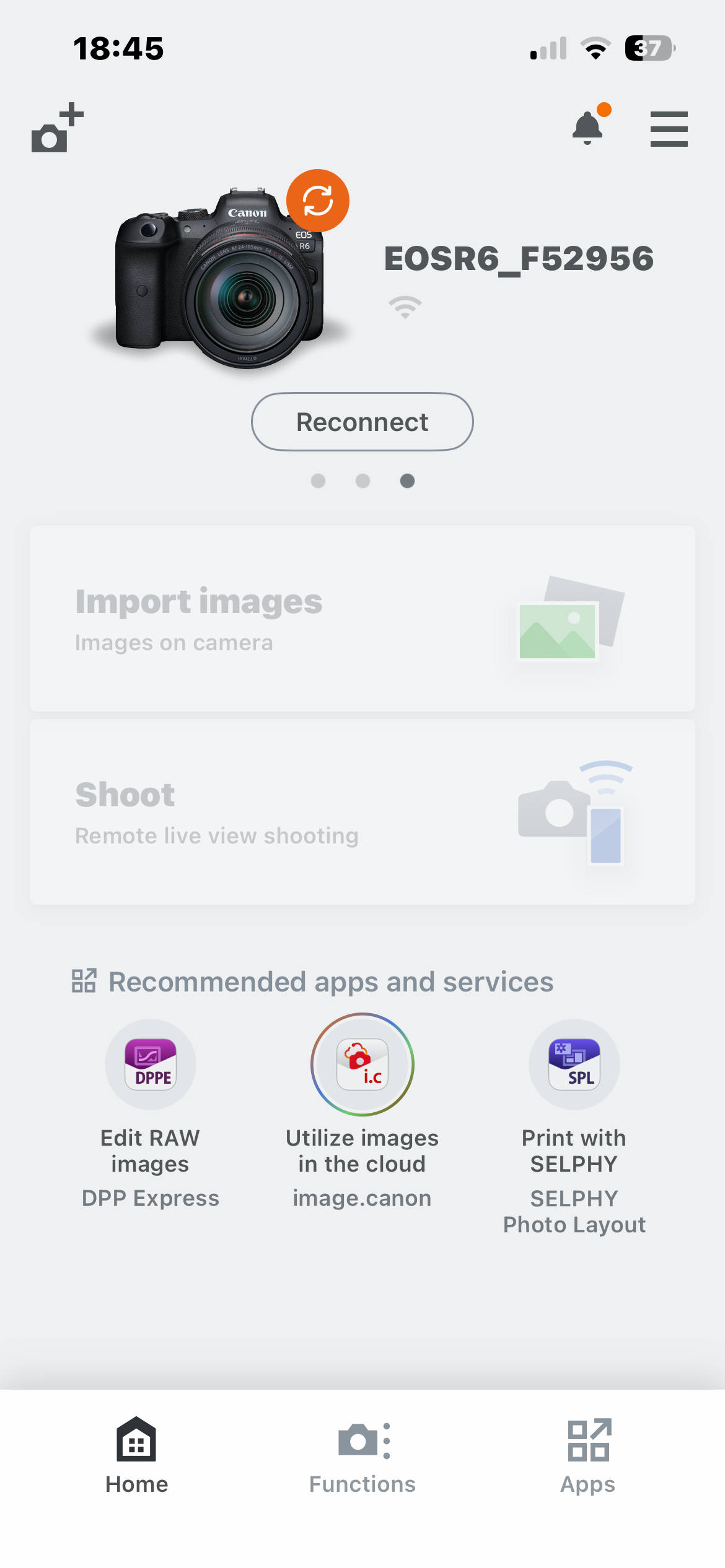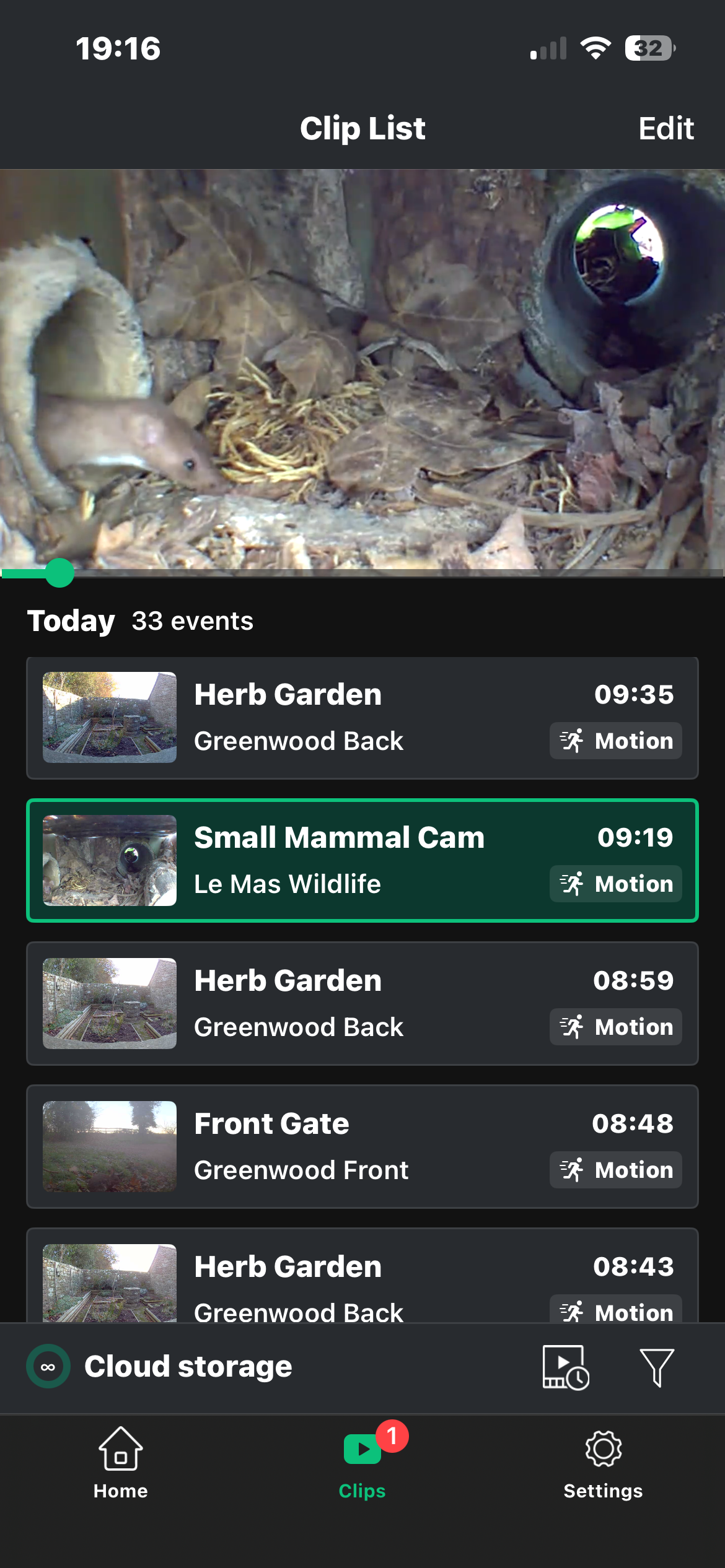Fieldcraft Friday: Your Smartphone and Wildlife Photography
People often ask me two questions: “Can I use my phone for wildlife photography?” and “Is my phone any good for photography?” The honest answer is that an iPhone won’t replace a long lens, won’t keep up with a hunting owl and won’t fill the frame with a fox in the next field. But that misses the real value of the device you already carry.
Think of it less as a camera and more as a pocket notebook that sees, hears, stores things you might otherwise miss. It becomes a way of reading the land more clearly: capturing tracks before the rain washes them out, confirming a bird call you only half recognised, logging where movement concentrates, or making a quick video note so you don’t forget how the wind behaved around a sett entrance.
Used well, your phone helps you build that slow, cumulative understanding of a place….the kind that makes the difference between simply being outdoors and actually knowing a patch.
I keep mine in the chest pocket of my jacket, where I can get to it quickly and without rummaging. Here are the ways it genuinely helps my photography and natural history work.
Confirming bird calls with Merlin Bird ID
Sound often reveals more than sight. I use Merlin Bird ID to confirm tricky calls and cross-check my own ear, especially at dawn in unfamiliar woods. It gives me a quick sense of which birds are active and how they’re behaving without needing to see them first.
It’s not a shortcut. It’s a way of sharpening your own listening and noticing patterns you might otherwise miss.
Photographing tracks, scats and feeding signs
This is where most smartphones come into their own as they are great at macro and close up shots. I use my mobile for close-ups of:
• prints
• scats
• tracks
• feeding signs
Later, I can review the shape, size and finer details of the print or scat with all my reference books around me. It keeps learning active long after the walk is over.
I often share these photos with a tracking group I’m a member of. Their input has changed my interpretation more than once. A clear, well-lit phone photo of a print is a great way to confirm whether you’re looking at a mink, polecat or stoat hunting your local rabbits.
Logging sightings and planning routes
I use Mammal Mapper to log sightings and build a picture of movement over time. Combined with Google Maps, it lets me scout habitat structure before a single boot hits the ground.
Field edges, hedgerows, rides, glades, sheltered corners – all easy to read from above. This helps me plan quiet routes in and out, and choose where to set up without causing disturbance.
It also means I arrive already understanding how the land flows.
Quick videos and spoken field notes
When something catches my attention, I make a short voice note or record a simple video clip. I find that when I would normally record a voice note it’s just as quick and easy to use my smartphones built in camera to record a video (and you get the benefit of seeing and hearing what your trying to describe).
More than once these little reminders…..a bent grass trail, a fresh scrape, a thought about wind direction, have been invaluable when I’ve returned to the same spot at a later date. It’s ideal for capturing details where video and audio can really help capture detail that a still image doesn’t, such as:
• explaining the feather spread at a kill site
• the flow of water around an otter spriniting site
• a hedgerow bending in the wind
I also use the app “DJI Mimo” for quick edits in the field. It means I can upload these videos to social media (with subtitles & text explanation) without having to get my laptop out when I get home.
Reviewing trail camera footage remotely
The app “TrailCam Pro” lets me connect remotely to my trail cameras over WiFi, allowing me to set up cameras, review images or download clips without removing cards or opening the camera up. When I’m checking a fox path, badger sett or marten box, this reduces disturbance and ensures my scent isn’t left at the scene. It also gives me immediate feedback on camera angle, height and activity.
It’s simple, quick and makes the whole process quieter.
Using “Camera Connect” to manage my workflow
1. Silent remote shooting
This is the big one. The app lets you fire the shutter without touching the camera. It’s handy when you’re tucked behind a tree or prone in wet grass and don’t want the movement of raising your hand to the shutter button. It also helps reduce camera shake with long lenses.
2. Low-disturbance setup
If you’re photographing mammals at a den, sett, or feeding area and want to keep distance, you can leave the camera pre-framed and step back a few metres (or out of sight completely). The app lets you check composition and exposure without walking in and out of the area.
4. Remote adjustments for exposure and focus
You can adjust aperture, ISO, shutter speed and AF point from the app. When light is shifting at dawn or dusk, this saves you from moving and disturbing your subject.
5. Camera firmware and settings backup
Not the most exciting feature, but having settings saved on your phone means you can recover quickly if you reset your camera or switch bodies. Useful if you run multiple kits.
6. Quick transfers for social or field reports
If you need to send a proof shot to a client, landowner or collaborator while you’re still outside, the app handles the low-res transfer without pulling out a laptop
Live view of “Blink” camera systems
If you’re setting up any bird nest boxes (or pine marten, polecat or hedgehog boxes) Blink live view lets you check for use without ever opening the box. It keeps disturbance to a minimum.
In many ways its similar to the “TrailCam Pro” app I mention above, except this system (if connected to a Wifi network) can be viewed anywhere in the world on your smartphone.
This system is ideal for long term monitoring. You can build a good idea of when peak activity times are as the inbuilt motion log gives you a reliable record of what’s coming and going. It becomes a quiet background witness that saves you hours of trial and error.
If chicks, cubs or kits are present and very active, you’ll know to avoid the area with your main camera altogether. If adults look stressed or alert on the live feed, you can step back immediately.
Quiet observation from a tucked-away position
Thermal scopes are brilliant for understanding how wildlife is moving through a site (and not only at night). If you’re watching a badger sett, fox earth or woodland ride, you can rest the scope on a tripod and watch the live feed from behind a tree, down a bank, or in a vehicle. It means the animal never sees the movement of the scope itself. Similarly its great if you have wildlife in your garden you want to monitor from the comfort of your sofa :-)
It’s also fantastic as an early warning system if your working from a hide. I set up my scope a little distance from my hide, in a position where I can monitor the badger or fox approaching the area I plan to photograph them. I can then keep an eye on my phone screen, and make sure my camera is ready (exposure and focus checked) and I’m quiet before the animal gets into frame.
Using the iPhone for b-roll while carrying the long lens
Swapping lenses in the field is noisy and slow. The phone has become my go-to for b-roll when I’m carrying the long lens. Cinematic mode is more than good enough for cutaways: boots on a track, light in the canopy, hands setting up a trail camera, a slow pan across a feeding sign.
It keeps you focused on fieldcraft while still gathering the supporting footage that helps tell a fuller story later.
What a smartphone can’t do
It’s worth being realistic:
• It won’t handle fast-moving birds well.
• It won’t replace your long lens for distant mammals.
• It struggles when woodland light thins.
• It won’t freeze low-light action like a proper camera.
But none of this matters. The phone’s purpose isn’t to replace your main camera. It’s to help you understand a place deeply enough that your big camera is in the right position at the right moment.
The iPhone is a tool, not fallback
Used well, your phone becomes a quiet ally. It confirms calls, records evidence, logs sightings, scouts terrain, reviews trail camera footage and captures supporting clips that help tell the full story of your time outdoors.
It supports the moments when your main camera truly matters. It sharpens your awareness, reduces disturbance and helps you return to places with more knowledge each time.
Other Interesting Blog Articles
Who’s Poo Is This? A Fieldcraft Guide to Identifying UK Mammal Scats Using the POOPS Method.
Camera Smart: Mastering Image Stabilisation for Wildlife Photography
————————————————————-
FAQ: Using Your Phone for Wildlife Photography
Can I use my iPhone (or smartphone) to photograph wildlife at all?
Yes — but with the right expectations. A phone is great for wide-angle scenes, slow or approachable wildlife, and close-up details like tracks, scats or feather remains. It struggles with fast-moving birds or distant mammals. Think of it as a complementary tool rather than your main wildlife camera.
Which smartphone camera features are most helpful for wildlife-related fieldwork?
The most useful features aren’t the ones people usually think of. High-resolution capture gives you better detail on close-up signs and shooting in RAW or ProRAW gives you far more flexibility when analysing small details or subtle markings.
How can I use my phone alongside my main camera rather than as a replacement?
Your phone becomes an all-in-one field notebook. You can photograph signs, record voice notes, map den sites, check sun and wind direction, shoot b-roll, log sightings and plan routes. These tasks improve your fieldcraft and place your main camera in the right spot at the right time. It’s less about taking wildlife photos with your phone, and more about using it to make your real wildlife photography more effective.
Are there risks or mistakes to avoid when relying on a smartphone in the field?
A few. Digital zoom quickly degrades image quality, so avoid zooming in on distant animals. Phones drain quickly in cold weather, so carry a power bank. Wet habitats can damage them. And relying too heavily on your phone can distract you from simply watching. Treat it as a tool you dip into when needed, not something that constantly pulls focus.
Which apps and accessories make the biggest difference for wildlife use?
For most people, the most valuable apps are call ID tools, logging and mapping apps, and anything that connects to trail cameras. A small tripod or clamp is handy for stable close-ups, a lightweight macro clip-on lens helps with fine detail, and a weatherproof pouch protects the phone in rough conditions. A compact power bank keeps everything running on long sessions.